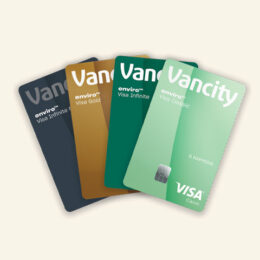The Manage my Visa card website can be found in two ways:
| On any page of vancity.com
In the upper right corner, hover over the ‘Log in’ drop-down menu and select ‘Manage my Visa card’. |
 |
| Using any web browser
Navigate directly to the Manage my Visa card website (creditcards.vancity.com) |
 |
Yes. Your Visa account information is protected and accessible only when you log in with your username and password. For added security, we use a verification code sent to the email address registered on your account. You’ll need to enter this code during your first login, when registering your account, and when using the ‘Forgot username, password, or account locked’ process.
Note: If you’re inactive for 15 minutes while logged in, you’ll be signed out automatically. If you’re using a shared device, always log out and close your browser when finished.
Activate or Register your enviro Visa card on the Manage my Visa card website
Only Primary Cardholders and Account Administrators can activate their cards online through the Manage my Visa card website. Authorized Users must call in to activate their card. Learn more about how to activate your enviro Visa card.
Note: Your email address must be on file to receive the verification code required for registration. If your email is missing or incorrect, call Card Services 24/7:
- 604-877-4999 (local)
- 1-800-611-8472 (toll-free)
Steps to register your card:
- Navigate to the Manage My Visa Card website.
- Enter your 16-digit Visa card number.
- Provide your personal account details (e.g., full name, date of birth, postal code, name on the card, phone number).
- Create a username and password.
- Confirm the email address where the verification code will be sent.
- Enter the verification code sent to your email (valid for 30 minutes).
Once completed, your registration will be confirmed, and you can log in. You’ll also receive an email confirming your registration.
Common reasons for registration errors include:
- Personal information mismatch
The details you entered don’t match what we have on file (e.g., a different phone number). - Incorrect format
Make sure your information follows these guidelines:- First name: Enter only your first name (do not include middle names).
- Date of Birth: Use MM/DD/YYYY format (e.g., February =
02, not2). - Postal Code: Enter the correct format as shown on your account.
- Phone Number: Enter a 10-digit number (format:
XXXXXXXXXX).
Note: Only Primary Cardholders and Account Administrators can access the Manage My Visa card website.
Authorized Users can:
- Call Card Services 24/7 at 604-877-4999 or 1-800-611-8472 for account information.
- If you’re a Vancity member with a personal credit card, you can link your card to your online banking account. Learn more.
Logging into the Manage my Visa card website
Navigate directly to the Manage my Visa card website (creditcards.vancity.com)

If you haven’t logged in before: Use the steps above to register your account.
If you have logged in before: Enter your username and password and click ‘Log in’.
As an enhanced security feature, you may need to enter a verification code if Manage my Visa card does not recognize you. This will be sent to the email address identified on your account.
If you’ve forgotten your username or password, or your account is locked, follow these steps:
- Click ‘Forgot username, password, or account locked?’ on the Manage my Visa card login page.
- Enter your 16-digit Visa card number.
- Provide your personal account details (e.g., name, date of birth, postal code, phone number).
- Confirm that the email address displayed is correct.
- Click ‘Send Code’. A verification code will be sent to your registered email address.
- Enter the verification code (valid for 30 minutes) to reset your credentials or unlock your account.
- Check your email folders: Look in your junk or spam folder to ensure the email wasn’t filtered there.
- Verify your email address: If you still haven’t received the code, call Card Services 24/7 to confirm or update your email address:
-
- 604-877-4999 (local)
- 1-800-611-8472 (toll-free)
Call Card Services 24/7 to confirm or update your email address on file:
- 604-877-4999 (local)
- 1-800-611-8472 (toll-free)
Once your email is updated, you can request a new verification code.
Navigating the Manage my Visa card website
Primary Cardholders and Account Administrators have access to:
- The current balance, available credit, and a visual graphic showing how much of your credit limit has been used.
- A simplified account summary that includes payment due date and minimum payment due.
- All pending and posted transaction details for the current period, plus 13 months of previous statements. Transaction details can also be downloaded in various formats.
- Rewards points balance for posted transactions and a link to the rewards website to redeem points.
- Statements that can be viewed online or downloaded as PDFs (eStatements) for up to 24 months, including detailed account, balance, and payment information.
- Account settings under Manage Profile, including options to update statement delivery, address, email, and password.
Note: Only Primary Cardholders and Account Administrators can access Manage My Visa card. Authorized Users can still call Card Services 24/7 at 604-877-4999 or 1-800-611-8472 for their account information. If you’re an Authorized User and a Vancity member with a personal credit card, you can also link your credit card to your personal online banking account.

Current balance (1) – The amount you currently owe on the enviro Visa card account. Includes posted transactions only and does not include pending transactions
Available credit (2) – The amount available for use on your enviro Visa card account.
I want to…dropdown menu (3) – Choose from a variety of actions including ‘View transaction history’, ‘Activate’, ‘Change Pin’, ‘View requests’, ‘Access secure messages’, ‘View statements’.
Payment due date (4) – The date by which we must receive at least the minimum payment every statement period.
Minimum payment (5)– The minimum amount the Primary Cardholder and Account Administrator must pay by the payment due date every statement period. If you have a past due amount, you’ll need to pay your minimum payment and past due amounts to keep your account in good standing.
Statement preferences (7)– Want to go-paperless to reduce your carbon footprint? Learn more about updating your statement preferences.
Rewards balance (8)– Displays your enviro Visa rewards point balance
Explore your rewards (9)– This link will take you to the Vancity rewards site. Please note the Vancity Rewards website will open in a new tab. The Manage my Visa card website will remain open while you browse the rewards website.
Current transactions (10) – Transactions that will show on your next statement.

Pending transactions – ‘Pending transactions’ from the past seven days will appear under ‘Current transactions’. These transactions increase or decrease your available credit immediately. Once processed, they will still show under ‘Current Transactions’ but will appear as approved and your current balance will be updated.
When you pre-authorize your card for a purchase (commonly done at gas stations or hotels), the pre-authorized dollar amount will appear under current transactions in pending status and will adjust your available credit immediately for up to seven days. Once the transaction is processed, the status of the transaction will show as approved and your available credit and current balance will get updated.
Approved transactions – Approved transactions that show under ‘Current Transactions’ that will appear on your next statement. In most cases, it takes a few days for a transaction to change from pending to approved.
Account Services
In the Manage my Visa card website, you can:
- Activate your card (Primary cardholders only)
- Change your PIN #
- Change your address
- Change your e-mail address
- Update your statement preference
- Update your password for Manage my Visa card
- Send a secure message to Vancity Card Services to request the following updates. Learn more.
You can also send us a secure message to request the following:
- Setup or Cancel Automatic payments
- Ask a question about your transactions or statement
- Update your home, mobile, business, or other phone number
- Request a replacement card due to damage
To add an authorized user to your account you need to contact call Card Services who can be reached 24/7 at 604-877-4999 and toll-free at 1-800-611-8472. All transactions completed by authorized users, will display under ‘Current transactions’, and on the statement.
To change your PIN # through the Manage my Visa card website:
- Select ‘Change PIN’ from the drop down ‘I want to…’ drop-down menu
- Enter your new PIN, # confirm your PIN and select ‘Submit’ to update your PIN #
To change your PIN # over the phone call Card Services who can be reached 24/7 at 604-877-4999 and toll-free at 1-800-611-8472.
Primary Cardholders and Account Administrators: Once you’ve received your card in the mail, you can activate it online through the Manage My Visa card website or by calling the activation phone number provided in your welcome package.
Authorized Users: If you’re an Authorized User, activation can only be done by phone using the activation number in your welcome package.
Note: To enable the Tap to Pay feature, your first two transactions must be completed by inserting your card into a chip-and-PIN terminal:
- First transaction: You will need to sign for it (cannot be a cash advance at an ATM).
- Second transaction: Enter your PIN.
After these steps, your card will be ready for tap payments.
How do I download my transactions?
- Log into the Manage my Visa card website.
- Navigate to the ‘I want to…’ drop-down menu and select ‘View transaction history’.
- Select the statement period for which you want to download transactions.
- On the Transaction history page, click on the ‘Download transactions’ button.

Making Payments through the Manage my Visa card website
No, you will have to pay your Visa card through the standard bill payment methods available at Vancity or other Financial Institutions.
Once the payment towards your account balance is posted from the financial institution, you will see it in the Manage my Visa card website under ‘Current transactions’ and your available credit will increase. When the payment is processed, it will appear under ‘Posted transactions’ and your account balance will decrease.

With so many bills to keep track of, it’s easy to forget a payment. You can set up automatic payments to ensure your bills are paid on time, every time, whether you remember them or not. Learn more about setting up an automatic bill payment Vancity automatic bill payments.
Vancity Rewards Information
For all eligible enviro Visa cardholders with rewards, you can see your total points balance on the home page, once you log in to the Manage my Visa card website. To redeem points, select ’Explore your rewards’.
Under Transaction history, any transactions that earn points will display the accrued value below the dollar amount.
You can also view your rewards balance on your statement in the right-hand column under ‘Vancity Rewards’.
Please note the Vancity Rewards website will open in a new tab.
To redeem points, log in to the Manage my Visa card website and select ‘Explore your rewards’ to access the Vancity Rewards website. Please note the Vancity Rewards website will open in a new tab.
Learn more about Vancity rewards.
Learn more about redeeming your Vancity Rewards points.
When you select ‘Explore your rewards’ on the Manage My Visa card website, the Vancity Rewards site opens in a new window. If it doesn’t appear, your pop-up blocker may be preventing it. You’ll need to allow pop-ups for the rewards site.
Vancity Rewards website: https://rewards.vancity.com
How to update pop-up settings for the following web browsers:
Chrome
- Open Chrome and select the three-dot menu in the top-right corner.
- Choose Settings and expand Advanced options.
- Click Privacy and Security > Site Settings > Pop-ups and redirects.
- Switch the toggle to allow pop-ups.
- Under Allow, click Add and enter: https://rewards.vancity.com.
Safari
- Visit the site you want to allow: https://rewards.vancity.com.
- Select Safari > Preferences > Websites > Pop-up Windows.
- Find the site in the list and choose Allow or Block and Notify from the dropdown.
For newer macOS versions:
- Go to Preferences > Websites > Pop-up Windows.
- Under When visiting other websites, select Allow or Block and Notify.
Firefox
Option 1: Allow a currently blocked pop-up
- Look for the yellow bar at the top of the page.
- Click Preferences, then Allow pop-ups for [site].
Option 2: Allow future pop-ups
- Open Firefox and select the menu button > Settings.
- Under Permissions, next to Block pop-up windows, click Exceptions….
- Enter the website address (https://rewards.vancity.com), then click Allow and Save Changes.
Microsoft Edge
- Open Edge and select the three-dot menu in the top-right corner.
- Go to Settings > Cookies and site permissions.
- Scroll to Pop-ups and redirects.
- Switch the toggle to Allow.
- Under Allow, click Add and enter: https://rewards.vancity.com.
Note: After updating your settings, refresh the page to open the rewards site.
Adding multiple Visa accounts to your login
Yes, if you are a Primary Cardholder, you can add multiple enviro Visa cards to the same login.
If you’re the Primary Cardholder or Account Administrator for multiple cards, you can add additional cards to your existing login. The card you add must also belong to a Primary Cardholder or Account Administrator. When creating your login, register first with the card you use most often. This will become your default card.
Note: You cannot change your default card later.
Steps to add additional cards to your login:
- Log in to the Manage My Visa card website.
- Select the ‘My Accounts’ drop-down in the top-right corner.
- Click ‘Add an account’.
- Enter your card number and follow the prompts.
- Click ‘Continue’.
Once added, your card will appear in the ‘My Accounts’ selector in the top-right corner of the Manage My Visa card homepage.
To view another card you’ve registered to your login:
- Select the ‘My Accounts’ drop-down in the top-right corner of the page.
- You’ll see all additional cards linked to your login.
- Click on any card to view its details.
To remove an account from your view:
- Select the ‘I want to…’ drop-down menu and choose ‘Remove this account’. Note: You must be viewing the account you want to remove.
- A confirmation message will appear showing the last 4 digits of the card number.
- Click ‘Confirm’ to remove the account.
- For general inquiries about the Manage My Visa card website: Call Card Services toll-free at 1-800-611-8472 or send a secure message through the Manage My Visa card website.
-
For help logging in to the Manage My Visa card website: Call us toll-free at 1-888-877-4543.
-
For lost or stolen cards: Call us immediately toll-free at 1-877-926-7744 if you’re in Canada or the U.S. to report it.