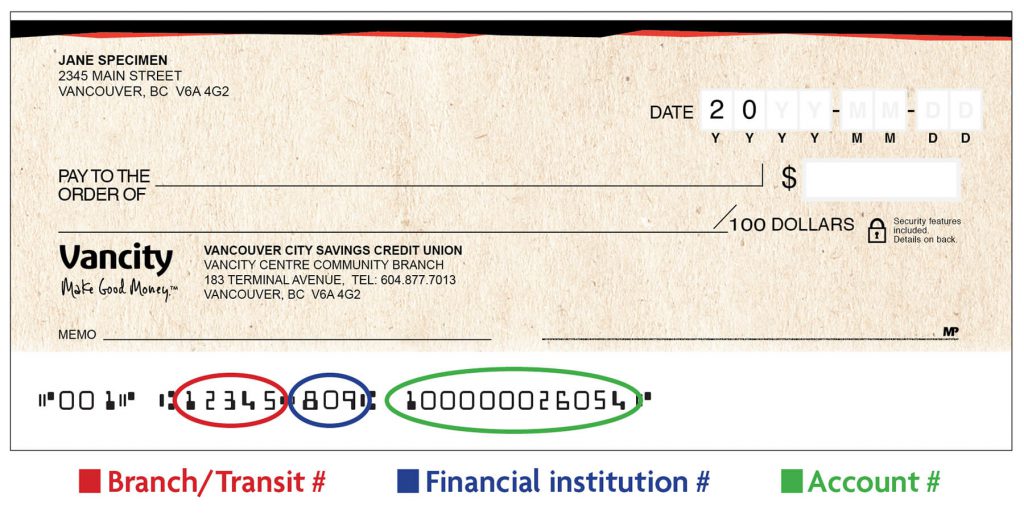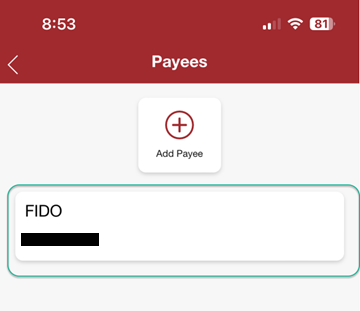How do I set up an automatic bill payment?
With so many bills to keep track of, it’s easy to forget a payment. You can set up pre-authorized payments and schedule bill payments to ensure your bills are paid on time, every time, whether you remember them or not. There are 2 ways to set up an automatic payment:
| Scheduled
(at a later date) |
Recurring | |
| 1. Pre-authorized payment (set up with your vendor) | ❌ | ✔ |
| 2. Scheduled bill payment (set up in online/mobile banking) | ✔ | ❌ |
1. What is a Pre-authorized payment?
- A regularly scheduled payment to a vendor from one of your accounts, usually monthly. Each month, the payment will be debited (paid) from your account
- Some popular vendors include: hydro and other utilities, loan payments, mortgage payments, credit cards, strata fees, insurance (ICBC), municipal taxes, etc. Learn more
- To set it up, simply go to your online banking account and download a void cheque where you can find all the information you need.
Online Banking:
On your cheque:
Vancity mobile app:
2. What is a scheduled bill payment?
Schedule a future-dated payment(s) on your own using online or mobile banking. Here’s how: