What data can be received with an Interac e-Transfer?
Members have access to data inputted by the sender, in online and mobile banking.
The sender may add payment details such as invoice number and payment amount.
Example
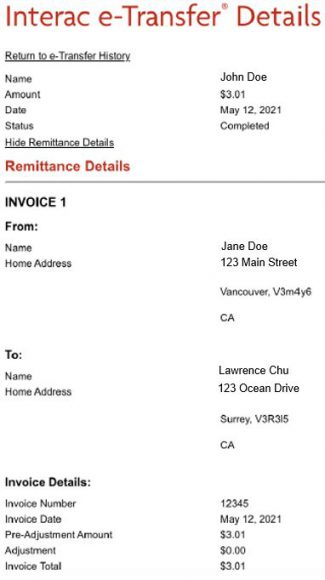 |
Data is received in real time (within 4 seconds of the payment being sent), when it is sent with:
Data is stored and viewable in the Interac e-Transfer history in online and mobile banking. |




