How do I set up Autodeposit for Interac e-Transfer?
Autodeposit is a feature of the Interac e-Transfer service where you can register to have funds directly deposited into your bank account without having to answer a security question.
Steps to follow
|
 |
|
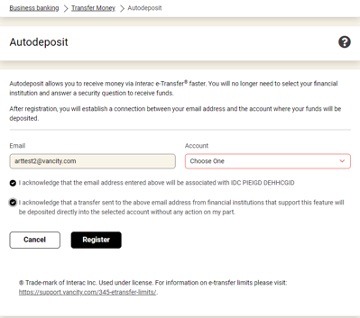 |
|
 |
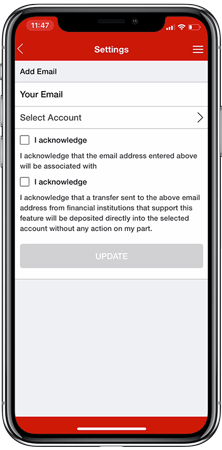
- Open the Vancity Mobile app.
- Select the Interac e-Transfer tile on the home screen of the app.
- Login with your password if prompted
- Select Settings (beside the gear icon near the top right).
- Enter your email address and link an account.
Any transfers to the registered email address will be automatically deposited into this account. You can register up to 5 different email addresses to direct funds into different Vancity accounts. - You will receive an email to confirm your registration. Check your inbox and click “Complete Registration”.




