How do I create or edit Interac e-Transfer Profiles?
The first time you send an Interac e-Transfer you, will be prompted to set up an e-Transfer profile. You will need to log in to your online banking account to follow the steps below.
- Log in to your online banking
- On the left menu bar click “Transfer Money”
- Click Add/Delete Recipient
- Click Edit Sender Profile
*Note: under add/delete recipient page you can edit your own e-Transfer profile as well as your sender’s profile.
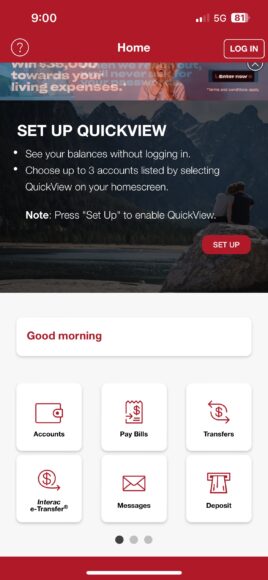 |
Log in online and click on the Interac e-Transfers box. |
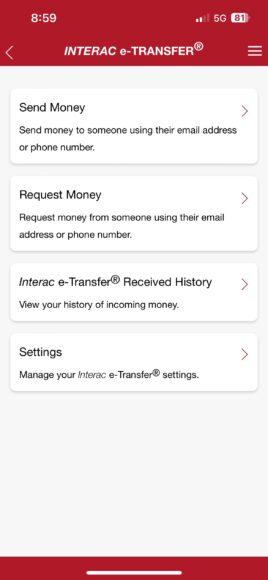 |
Click on settings |
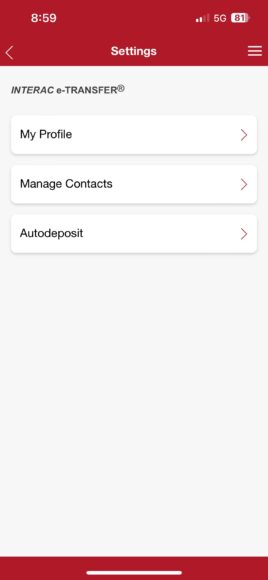 |
Choose “My Profile” |
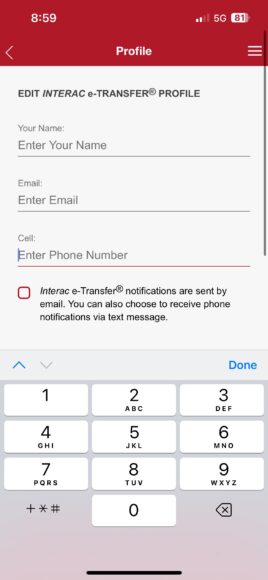 |
Edit your Interac e-Transfer profile. |
This is the information that will be used by Interac to complete your e-Transfers. You can update this information at any time by simply clicking on Edit Sender Profile.




