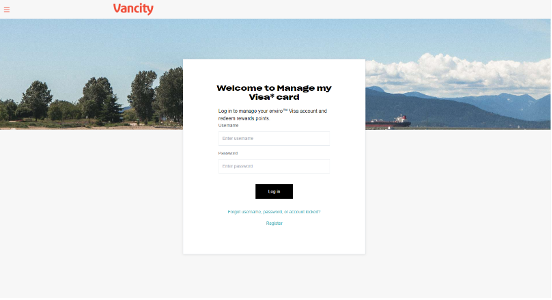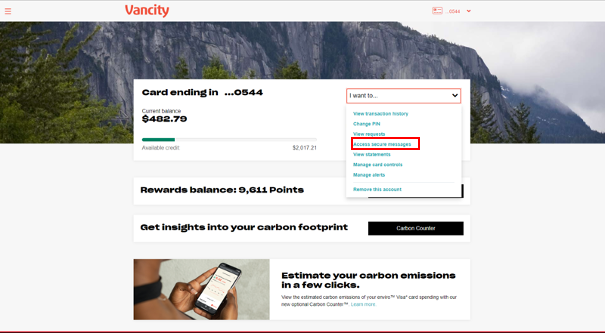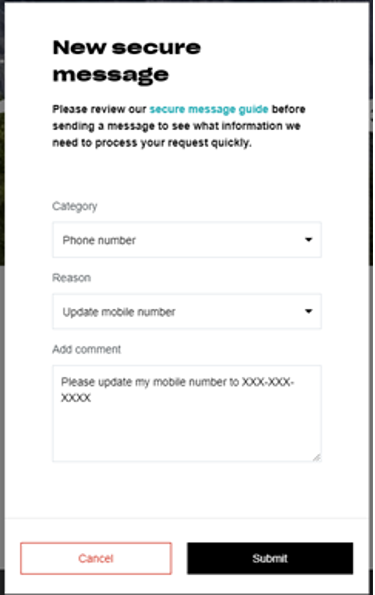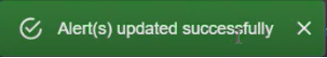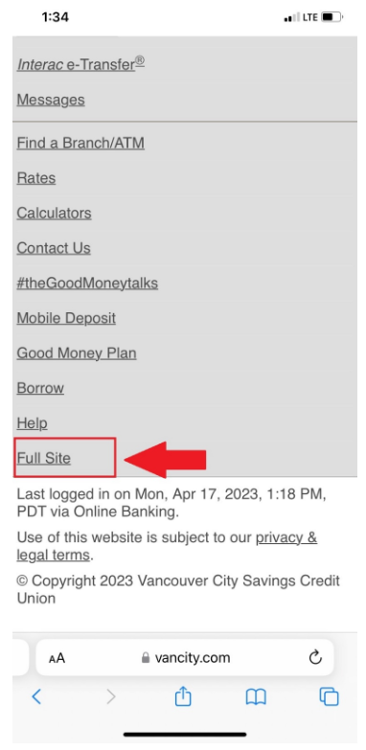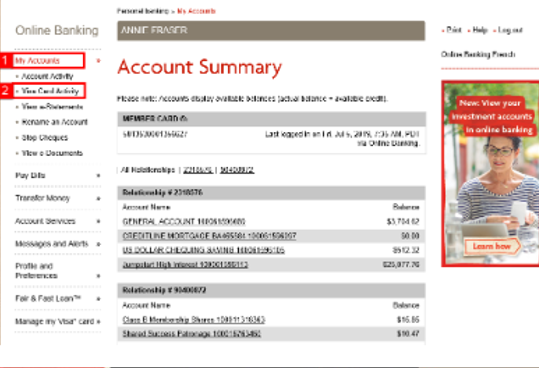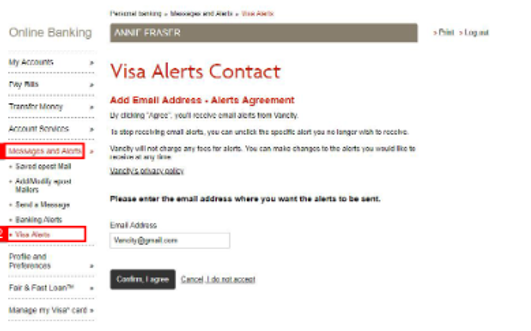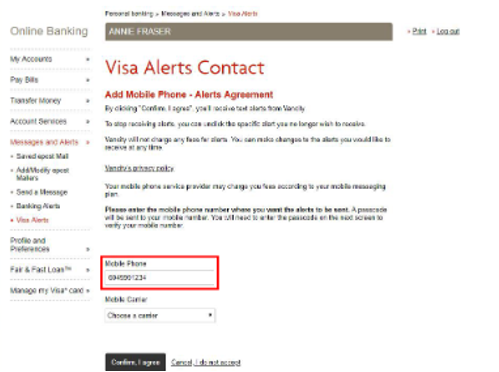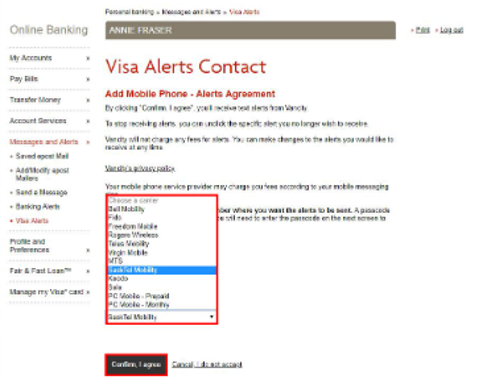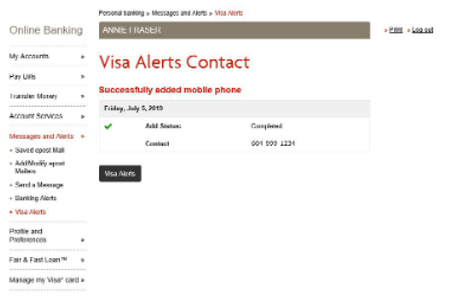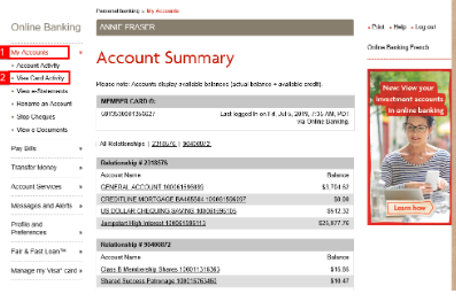enviro™ Visa* alerts
With our free alerts, you can keep tabs on your enviro™ Visa* card account activity, monitor your spending, and more. Set up enviro™ Visa* alerts to inform you of your everyday transactions via text message or email.
Depending on the alert you are interested in, alerts can be set up through Online Banking and the Manage my Visa* card website:
- The following alerts can be set up by logging in to the Manage my Visa* card website — the same site used to view account details, opt out of paper statements, and more:
- When you are about to reach your credit limit.
- When an upcoming credit card payment is due soon.
- When your card is used outside of specified countries.
- When your card is used for an online purchase or refund.
- When a transaction is declined.
- When a purchase or refund exceeds a set amount.
More information about card controls features here.
More information about fraud alerts, click here.
More information about Manage my Visa* card can be found here.
- If you are a primary cardholder (for personal use Visa* cards) and member of Vancity, additional alerts can notify you of transaction activities on your card. These can be set up by logging in to Online Banking:
- When there is a cash withdrawal from an ATM.
- When a purchase is made outside of Canada.
- When there has been an online or phone transaction.
- When a transaction has been declined.
- When a purchase is made over a set amount.
More information about how to set up alerts in online banking can be found here: enviro™ Visa* alerts – Learning Hub)
Additional alerts are available for enviro™ Visa* Business cardholders through Spend Clarity. To learn more, click here.
enviro Visa card alert FAQs
Why should I use enviro Visa alerts?
Who can receive enviro™ Visa* card alerts?
How do the alerts set up through Manage my Visa* vs Online Banking differ?
How do I receive my alerts?
Do I have to pay for these features?
What's the difference between enviro™ Visa* card alerts vs fraud alerts?
I just got a new enviro™ Visa* card. Will the alerts I set up still work?
What phone number (short code) will my enviro™ Visa* alerts come from?
I signed up for enviro™ Visa* alerts but didn't receive one when I made my transaction. What happened?
I no longer want to receive alerts. What can I do?
I have opted out from receiving text message alerts from my phone after responding STOP to a text alert. Am I able to set them up again?
What happens to my enviro™ Visa* alerts if I lose my mobile device?
How to set up and manage alerts on Manage My Visa
All alerts available through the Manage my Visa* card website can be set up through your browser using a computer or mobile device.
What alerts are available to me through Manage my Visa*?
What happens if my card is declined due to more than one card control? Will I get one alert for each control or one alert per transaction?
I turned on the alerts in Manage my Visa* card to receive a notification when my card balance is within a specified dollar amount from the set account credit limit. Will my transaction decline after I get my alert?
How do I unsubscribe or deactivate my alerts in Manage my Visa* card?
How do I set up enviro™ Visa* alerts on Manage my Visa* card?
How to setup and manage alerts through online banking
Online banking enviro™ Visa* alerts are not available at this time for non-member cardholders or business accounts. These alerts cannot be set up through the Vancity mobile app or mobile web—you must use our desktop/full site instead.
We encourage you to do a test to see if you’re receiving alerts via email and/or text messages. If you have not received an alert, please check your junk email folder. Please add “no-reply@vancity.com” to your contacts.
How do I access the desktop/full site from my mobile phone?
What information will I need to sign up for enviro™ Visa* alerts in Online Banking?
How do I manage/add alerts in Online Banking?