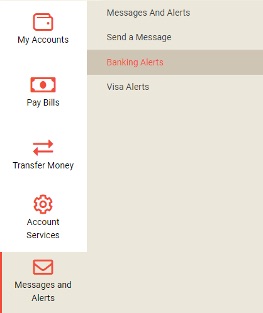How do I set up online banking alerts?
Online banking alerts provide yet another layer of security to your online banking experience. With our free alerts, Vancity automatically sends you an email and/or a text message to your mobile phone to alert you of certain changes to your account made through online banking.