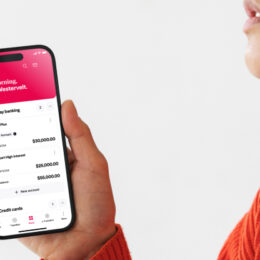Create custom nicknames for your accounts to help you stay organized in Online Banking and when transacting at Vancity ATMs.
By using names like “Vacation Fund” or “Household Expenses,” you can quickly identify the purpose of each account, avoid transaction mistakes, and keep your financial goals front and center—making your banking experience more intuitive, efficient, and goal-oriented.
Follow these steps to rename your account(s):

Step 1:
Log in to Online Banking using your browser.

Step 2:
Go to “My Accounts” on the side menu.

Step 3:
Select “Rename an Account”

Step 4:
In your list of accounts, select the account you wish to rename and enter the “New Account Name”. Then, click “Continue”. Please note that special characters cannot be used in account nicknames—only letters and numbers.

Step 5:
Confirm the name change on the final screen by clicking “Submit”.

Step 6:
You will then see confirmation that the account rename was successful.
You can create custom nicknames for your accounts to stay organized in Online Banking and at Vancity ATMs.
By using labels like “Vacation Fund” or “Household Expenses”, you can quickly recognize the purpose of each account, reduce mistakes when making transactions, and keep your financial goals front and center. This makes your banking experience more intuitive and efficient.
Follow these steps to create an account nickname:
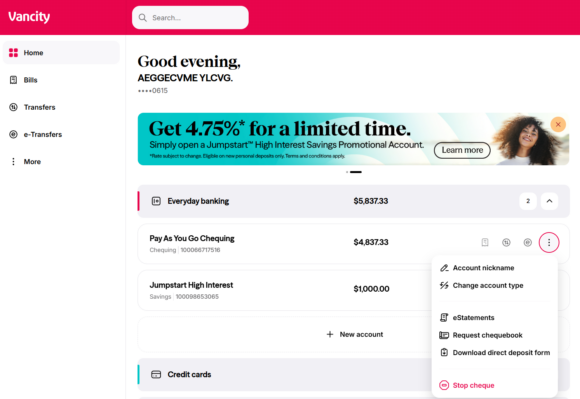
Step 1:
Log in to Online Banking, scroll to the account you want to rename, and click the three dots to expand the submenu. Select ‘Account nickname’.
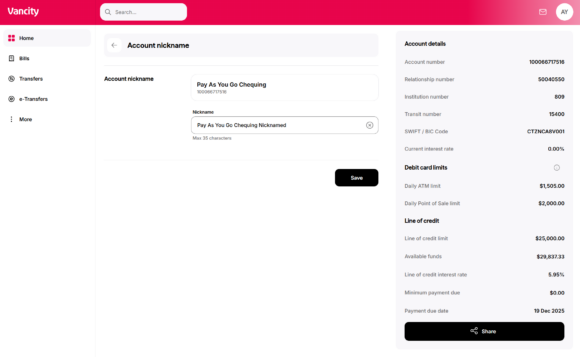
Step 2:
Enter the new name for the account and click ‘Save’.
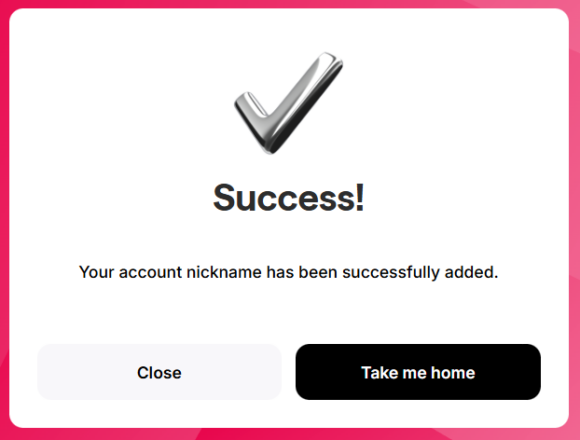
Step 3:
A success message will confirm that the name change is complete.