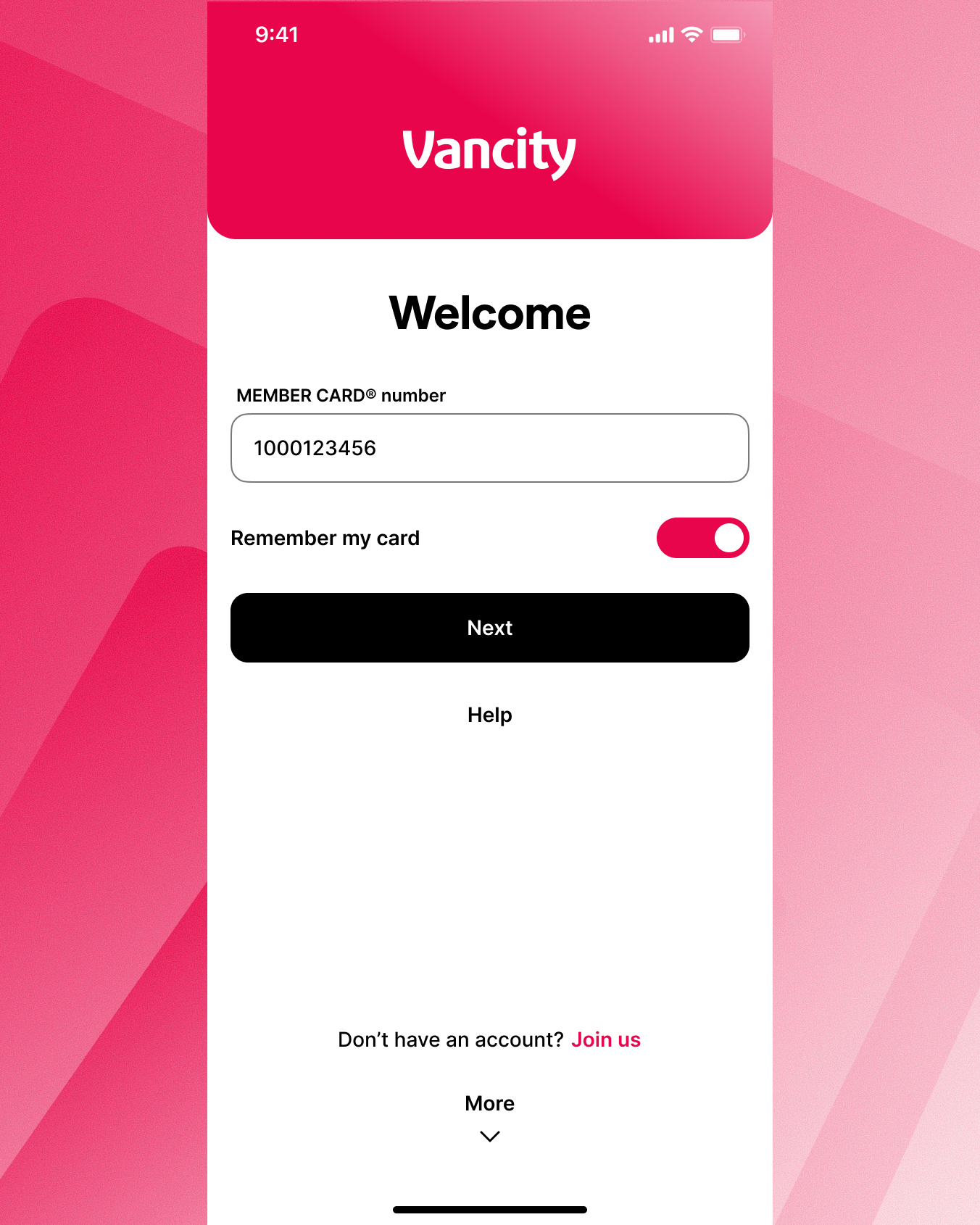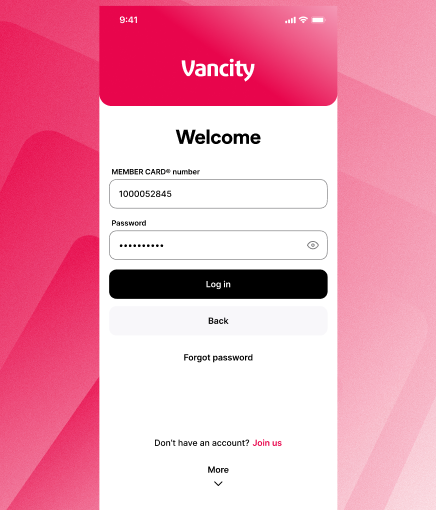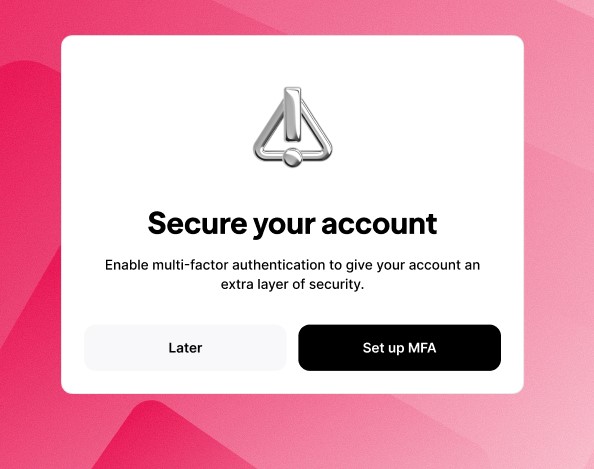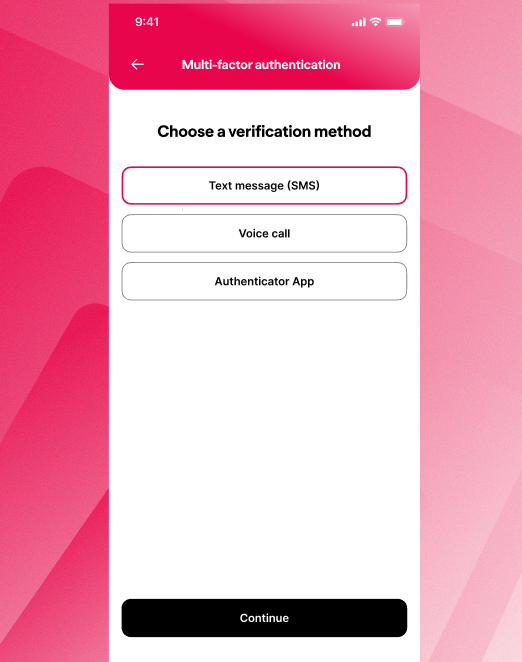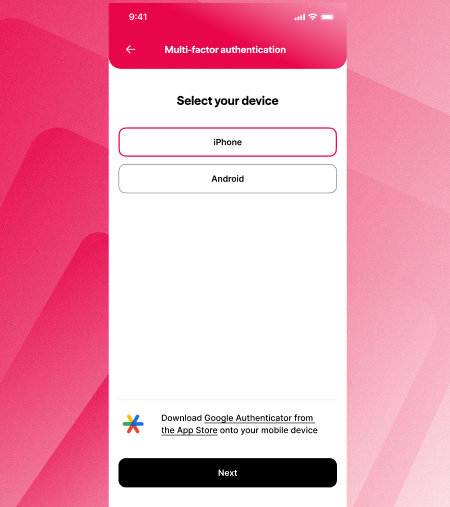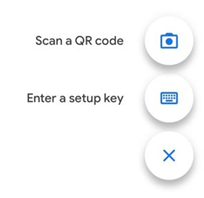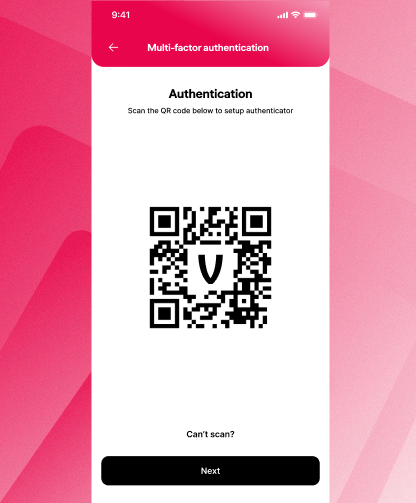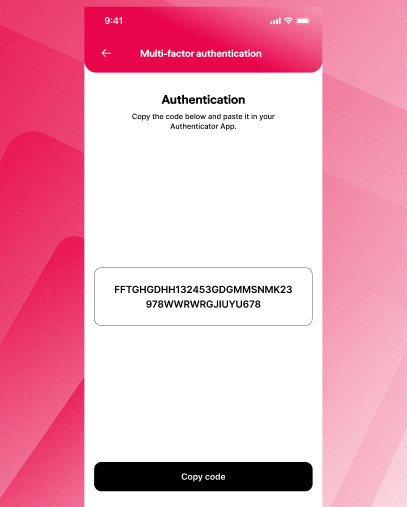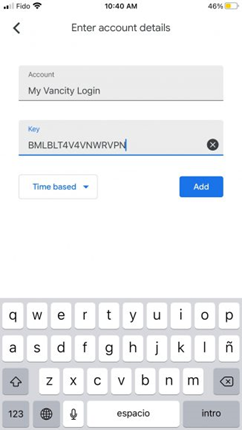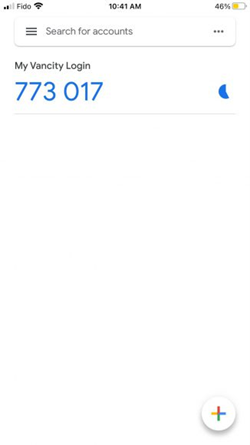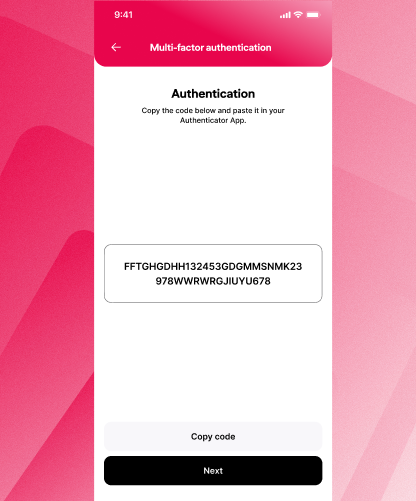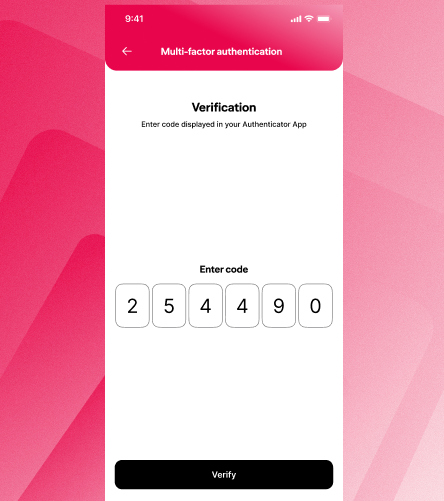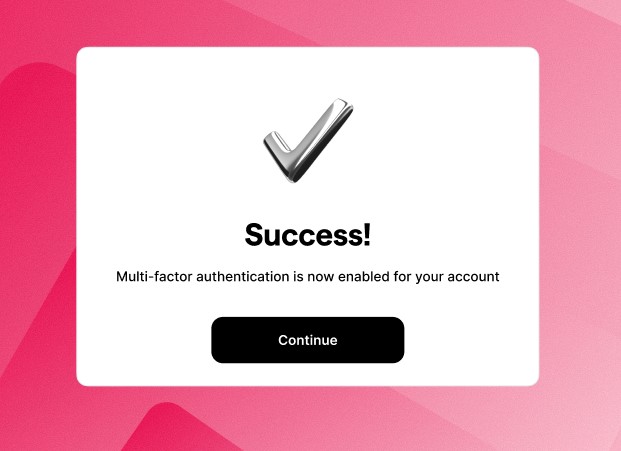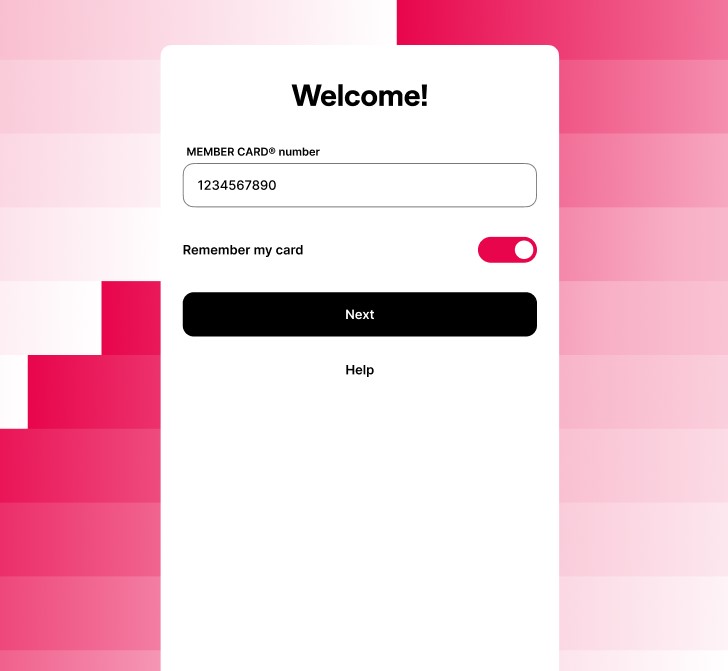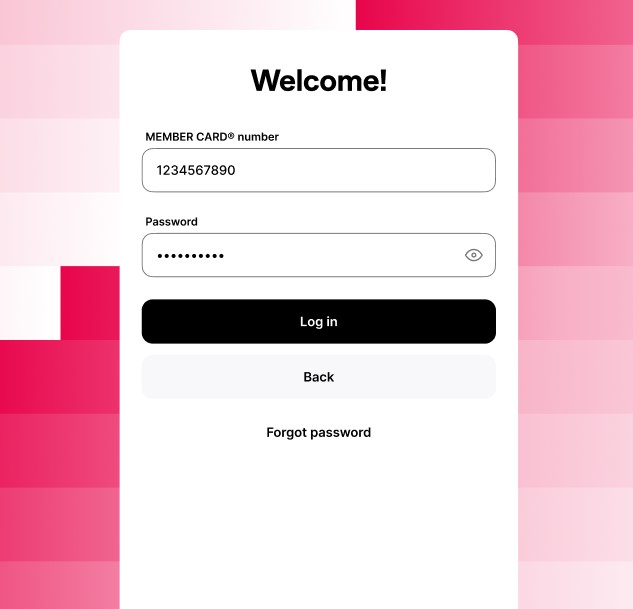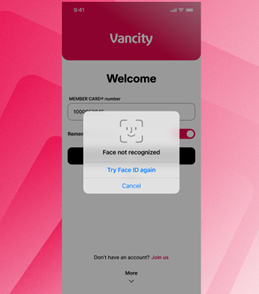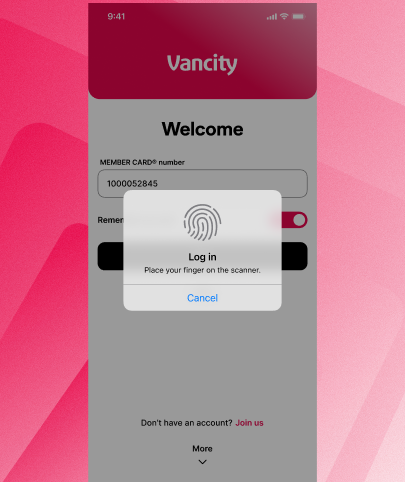Multi-Factor Authentication (MFA) Resource Hub
Welcome to the Multi-Factor Authentication (MFA) Resource Hub — your step-by-step resource for setting up and managing MFA in Vancity Online and Mobile Banking. Here, you’ll learn everything you need to know, from understanding what MFA is and why it matters, to setting it up, using it securely, and troubleshooting common issues. This guide will help you get started quickly and make the most of this important security feature.
Need extra help? Scroll to the “Still Need Help?” section at the bottom for contact options.
Understanding Multi-Factor Authentication
What is Multi-Factor Authentication?
How does Multi-Factor Authentication work?
Why is Vancity replacing security questions with MFA?
Setting Up MFA
How do I enroll in MFA?
How many options for receiving my MFA code should I set up?
Can I still use my phone’s biometric (Touch ID or Face ID) capability to log in?
How do I add my authenticator app without a QR code?
Logging In with MFA
How do I log in to Online Banking and authenticate with MFA on the Vancity website?
My saved card number and password are gone—What do I do?
Managing Your MFA Settings
How do I change the way I receive my MFA code after enrollment?
I no longer have the phone number I used for MFA—what now?
The code I'm receiving for MFA is coming from an unfamiliar area code. Is this normal?
Travelling with MFA
How do I access MFA when I don’t have my cellular network enabled (i.e., travelling abroad)?
Accessing your MFA when travelling
Password Reset
How do I enroll in Password Reset?
Where can I set up Password Reset?
How do I log in if I forgot my password or MEMBER CARD number?
Joint & Business Accounts
I have a joint account with someone else. Can we still use Multi-Factor Authentication?
Notifications & Security
How have my Online Banking notifications changed?
Still Need Help?
If you’re having trouble logging in, here are the most common solutions:
- Forgot Password? Make sure you’ve set up Password Reset first.
- Enable Face / Touch ID in the app settings for easier login.
- Want to save your MEMBER CARD number? Use the “Add another account” button to save an additional MEMBER CARD.
If you don’t find what you’re looking for and still have questions:
- General inquiries: Call Card Services at 18006118472 or send a secure message.
- Login issues: Call 18888774543.
- Lost or stolen cards: Call 18779267744 (Canada/US).