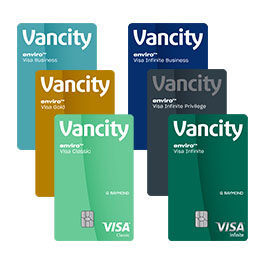How do I dispute a transaction on my enviro Visa card?
What is a disputed transaction?
A disputed transaction is a transaction that you believe has been charged in error or is invalid.
Some examples of disputed transactions could include:
- Being charged for something that you or an Authorized User on your account didn’t initiate
- Being charged for merchandise or services that you or an Authorized User didn’t receive
- Being charged for a reoccurring transaction that you or an Authorized User cancelled
- Failing to receive the service or merchandise as described or was damaged on arrival
- Being charged the wrong amount. The amount of the transaction is wrong or duplicated.
- You did not receive a refund. Depending on the merchant’s return policy, some companies can take up to 20 business days to credit a refund. We can begin to investigate after that time has expired.
How do I verify if a transaction is invalid?
Before you dispute a transaction, you’ll need to verify that the transaction is invalid. When reviewing your enviro Visa account statement, consider the following to determine if a transaction is valid or not.
The merchant
- The merchant name on your statement may be different from the one on your receipt. For example, if the merchant is owned by a larger company, the receipt may show the store name but on your Visa statement, it may show the company name. You can verify the transaction by matching other details, such as the date and the amount charged.
- The merchant’s location may be included on your statement. If the location doesn’t match the store location, or if you don’t recognize the location, it could be the merchant’s head office or processing center.
The transaction date
- On your statement, you’ll see both the transaction date and the posting date. The posting date is often a few days after the transaction date and reflects when the payment was processed, not when it was purchased. The transaction date should match the date on your receipt.
- Hotels and car rental agencies often apply or amend charges after the transaction was made. If the charge is from a merchant you’ve dealt with before, we recommend verifying with them what the charge was for.
The amount
- There may be a difference between the amount of the authorized transaction and the posted transaction. You can check your receipts, or the documentation provided by the merchant, for example: gas pre-authorization at the pump appears as $125, but you put in $100. The posted amount will reflect the amount you put in, $100.
Trials or free memberships
- If you’ve recently signed up for a trial offer, make sure to read the terms and conditions carefully as many offers automatically enroll participants into paid subscriptions after the trial period. Depending on the terms of the offer, you usually need to cancel before the end of the trial period to prevent getting charged for a paid subscription. If you were charged already, you must contact the merchant directly to request a refund and cancel the service.
Authorized Users on your account
- If you don’t recognize the transaction, before contacting the merchant check to see if an Authorized User on your account made the transaction.
How do I dispute a transaction on my enviro Visa card?
If you spot a charge on your enviro Visa card that doesn’t seem right, here’s what to do:
Before initiating a dispute:
- Verify the transaction is incorrect.
- Review your statement carefully. Merchant names may differ from receipts, and posting dates can lag behind transaction dates. If you’re unsure, check receipts or contact the merchant for clarification.
- View ‘How do I verify if a transaction is invalid?’ above to help you determine if the transaction is an invalid transaction.
- Verify the status of your transaction.
Only posted transactions can be disputed—pending ones must first be processed. - Contact the merchant.
This is often the fastest way to resolve an issue. Merchants can correct errors and issue refunds. Be sure to provide receipts, dates, and any relevant documentation. If your dispute is successful, allow up to 15 calendar days for the refund to appear.
Keep track of your interactions with the merchant
Keeping documentation related to the invalid charge helps us investigate your dispute. Share details such as:
-
- Transaction date and time
- Order reference number
- Any correspondence with the merchant (emails, chat logs, etc.)
- This information strengthens your case and speeds up the review process.
Continue paying your bill.
While your dispute is being reviewed (which may take up to 90 days), continue making at least the minimum payment to avoid interest charges and keep your account in good standing. If the dispute is successful, you’ll be refunded. Depending on the details of your request, we cannot guarantee that the outcome will be in your favour.
How to initiate a dispute in Online Banking:
If you’ve contacted the merchant and the issue remains unresolved, you can dispute the transaction online using one of these options:
Click here to go directly to the transaction dispute form.
- From the homepage:
Click the three dots next to your credit card and select Dispute credit card transaction. - From the credit card detail view:
Click More, then choose Dispute credit card transaction. - From the transaction summary:
Click on the transaction in question. If it’s eligible, you’ll see a Dispute transaction button.
Note: The dispute button only appears for transactions that qualify.
Alternatively, you can call Vancity Card Services at 604-877-4999 or toll-free 1-800-611-8472.
Timing matters:
You must submit your dispute within 30 days of your statement’s closing date. Once submitted, the review process may take up to 90 days or longer, depending on the complexity of your case.
How do I dispute a Visa transaction?
Here’s what you need to do before calling us to dispute a transaction on your behalf.
- Verify the transaction is incorrect.
View ‘How do I verify if a transaction is invalid?’ above to help you determine if the transaction is an invalid transaction.
- Verify the status of your transaction.
We cannot dispute pending transactions. Please ensure that the transaction is posted before initiating a dispute.
- Contact the merchant.
Once you’ve confirmed the transaction is incorrect, you must first contact the merchant directly to discuss the incorrect transaction. Talking to the merchant is the quickest and easiest way to dispute a transaction. They can correct the mistake and issue a refund if necessary. You can contact the merchant by email, phone or by the merchant’s website. You can often find the contact information for the merchant on your receipt or your order confirmation email. If you speak to someone who can review the transaction, they can often correct the mistake and/or issue a refund. You’ll need to provide them with information you have such as key dates, receipts or other documentation. Please note that if your dispute with the merchant is successful, it can take up to 15 calendar days for the merchant to issue a credit, after receiving confirmation that your dispute has been resolved in your favour. Please allow 15 calendar days before contacting Vancity Card Services.
- Continue paying your bill.
It can take several weeks to investigate a transaction, be sure to continue making at least the minimum payment or if possible, the balance of your enviro Visa card while the transaction is being disputed to avoid interest charges and to ensure your account remains in good standing. If the dispute is successful, you’ll be refunded. Keep in mind that the process could take up to 90 days or longer for your dispute to be resolved. Depending on the details of your request, we cannot guarantee that the outcome will be in your favour.
- Initiate a Transaction Dispute.
If you were unable to resolve the issue directly with the merchant, follow these steps to initiate a dispute:
-
- Retail Cardholders:
Click here to initiate a transaction dispute.You can also initiate a transaction dispute in Online Banking or the mobile app by following these steps:- Log in.
- Click your linked credit card associated with the transaction in question.
- Find the transaction and click on it.
- Select “Dispute Transaction” from the list of self-service options.
- Complete the Transaction Dispute form.
Alternatively, you can initiate a transaction dispute by contacting Card Services by calling 604-877-4999 or toll-free 1-800-611-8472.
- Retail Cardholders:
If you would like to dispute a transaction on your Credit Card Statement, you need to let us know within the 30 days of the credit card statement closing date. Once we’ve reviewed your request to dispute the transaction and received all relevant documentation, it can take up to an additional 90 days for your dispute to be processed and in some cases it could take longer.
Depending on the details of your request, we cannot guarantee that the outcome will be in your favour.
- Keep track of any interactions you have with the merchant.
Keeping documentation relating to the invalid charge can help us to investigate the dispute. Sharing details such as the transaction date, time, order reference number or any other correspondence with the merchant can help with the investigation.
How does the transaction disputes process work?
- Gather all the details you have about the issue such as dates, amounts, and any other information you have to share with the Cards Services Agent. Once we have all your information, our team can start investigating the disputed transaction.
- The merchant will be contacted on your behalf. They may either acknowledge the error and refund your money or provide more information regarding your transaction, if this is the case you will have the opportunity to review the information they provide.
- Merchants will have 30 days to respond to an inquiry/request. You must continue paying your credit card bill to avoid interest charges and continue in good standing.
- If your dispute is successful, you will be refunded for the transaction.
How can I protect myself from being charged for an invalid transaction?
- Ask your authorized users to review their transactions and make sure they recognized all the transactions.
- Keep your receipts, order confirmations or any other documentation provided by merchants, this documentation can be required to start a dispute with the merchant or Vancity.
- It’s important you never share your PIN number with anyone in person, over the phone, by text or email.
FAQs
What’s the difference between disputed transaction and fraudulent transaction?
- A fraudulent transaction is an unauthorized transaction you did not provide card details for. Your card details were used without your knowledge. This may occur when your card is lost or stolen and used by an unknown source.
- A disputed transaction is a transaction that you believe has been charged in error or is invalid. An example of a disputed transaction would be if you paid for an item but never received it. Go to the ‘How do I verify if a transaction is invalid?‘ section.
How do I handle a fraudulent transaction?
If you suspect a fraudulent transaction was made with your enviro Visa card, lock your card immediately in your Online Banking or mobile app and contact Call Card services immediately on 604-877-4999 or toll-free 1-800-611-8472 to report it.
If you need more assistance with the new card control features, please refer to our step-by-step guide.
What if I have a problem with a transaction that I recognized?
Please contact the merchant directly before initiating a dispute with us.
How long will it take to resolve a disputed transaction with Vancity?
The process could take up to 90 days and in some cases it could take longer.
If my dispute with Vancity was successful, how long will it take for the refund to show on my enviro Visa card statement?
If your dispute is successful, it can take up to 30 days from the date of resolution for the credit to show on your account. Refunds will be made directly to your Vancity credit card account.